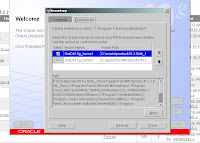Simple tone player with mmapi TonePlayer Pre Release-V.Player v1 i didnt really satisfied from this work of mine , planning to make really efficient V. Player v2 may be get V.Player java jar /* * To change this template, choose Tools | Templates * and open the template in the editor. */ package paket; import java.io.IOException; import java.util.Vector; import javax.microedition.media.MediaException; import javax.microedition.midlet.*; import javax.microedition.lcdui.*; import javax.microedition.media.Manager; import javax.microedition.media.Player; import javax.microedition.media.control.ToneControl; /** * @author sertac */ public class VDotPlayer extends MIDlet implements CommandListener { Display d; Form f, fMain; Command cmdExit, cmdPlay, cmdOk, cmdBack, cmdStop, cmdAddTone, cmdPlayTone,cmdHelp; TextField tfNote, tfDuration, tfVolume, tfToneSequence; byte[] sequence; int note = 0; int duration = 0; int volume = 0; private int size; StringBuffer initialTone = new StringBuf...